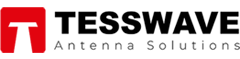Wireless router uses different frequencies range in order to transmit the data over different devices like computer, laptop, smartphone, etc. Wi-Fi performs better as the frequency value is high. With higher frequency, the data travel at higher rates but covers a small area. The router that operates on 2.4GHz provides more range means to cover a large area but transmit the data at lower rates and the router which operates on 5GHz transmits data at higher rates but covers a smaller area as compared to the router which operates on the 2.4GHz frequency. Wi-Fi router is built to deliver a specific range of frequencies, so it’s important to think about which Wi-Fi band and the channel would best meet your demands and provide the best performance to the user.
Table of Contents
ToggleDifference between the 2.4GHz and 5GHz Wi-Fi Routers
The major difference between these two types of routers is range and speed. 2.4 GHz-based Wi-Fi router covers a larger area. If you want to cover a large area then the 2.4 GHz-based Wi-Fi router is good for you. 5GHz-based Wi-Fi router provides a fast speed of the internet but covers a short area. If you want high-speed internet then the 5GHz-based Wi-Fi router is the best option for you.
The 5GHz-based Wi-Fi router comes with the latest technology and provides a better experience as compared to the 2.4 GHz-based Wi-Fi routers. The 5GHz-based Wi-Fi router easily handles all the network hurdles and also improves the network performance. Therefore, this band will be more effective at things like lowering game lag.
The 2.4 GHz-based Wi-Fi router covers a larger area and supports up to 50 – 70 Mb Internet speed. The 2.4 GHz-based Wi-Fi router covers larger which is about 300 feet outdoors and covers 150 feet indoors.
Advantages and Disadvantages of the 2.4 GHz Wi-Fi
Advantages:
- The signal generated by the 2.4 GHz-based Wi-Fi router can easily pass-through hurdles like the wall, solid objects, etc.
- There is no licensing required for the 2.4 GHz-based Wi-Fi router because it uses the ISM-based frequency band.
- All the Wi-Fi devices that use the 2.4 GHz frequency band are less expensive as compared to 5 GHz-based Wi-Fi devices.
- 2.4 GHz-based Wi-Fi router covers a larger area as compared to the 5GHz-based Wi-Fi router.
Disadvantages:
- 2.4 GHz-based Wi-Fi routers transmit data at lower rates and support lower internet speed as compared to the 5GHz-based Wi-Fi router.
- The 2.4 GHz-based Wi-Fi supports lower bandwidth because it uses the lower frequency band.
- Nowadays a lot of wireless devices operate at 2.4 GHz frequency. In addition, there are just three channels that don’t overlap, as opposed to the 23 channels used by 5 GHz Wi-Fi. Because of this, 2.4 GHz experiences greater interference than 5 GHz.
- 2.4 GHz-based Wi-Fi router support fewer channels as compared to 5GHz Wi-Fi.
- As most of the devices support the 2.4 GHz frequency so there is more congestion in this frequency which also creates an issue in the bandwidth.
What can Tesswave do for you?
Tesswave provide 100+ antenna products and you can contact us for antenna customized solutions, get in touch with us today to get a Free quote.
Get an Instant Quote
Get a FREE quote and we will contact you within an hour
Advantages and Disadvantages of the 5 GHz Wi-Fi:
Advantages:
- 5GHz-based Wi-Fi routers transmit data at higher speeds as compared to 2.4 GHz-based Wi-Fi routers. These routers support up to 1300 Mbps internet speed.
- It supports higher bandwidth in different WLAN standards as compared to 2.4 GHz Wi-Fi.
- Compared to the 2.4 GHz Wi-Fi version, it experiences less interference.
- 5Ghz-based Wi-Fi routers support more channels as compared to 2.4 GHz-based Wi-Fi routers.
- Most of the common wireless devices like mobile phone etc. uses the 2.4 GHz frequency and not uses the 5GHz frequency so there is less interference in this frequency.
Disadvantages:
- 5GHz-based Wi-Fi router provides faster speed but covers a very small area.
- 5GHz-based Wi-Fi routers are more expensive than 2.4 GHz-based Wi-Fi routers.
- Due to higher frequency 5GHz based Wi-Fi routers cannot pass-through hurdles like the wall, solid objects, etc.
- It’s more expensive than the 2.4 GHz-based Wi-Fi router.
Is 5GHz better than 2.4 GHz?
Both Wi-Fi router works great. It depends on your requirement. If you want fast-speed internet in a small office or home where long-range is not required then the 5GHz-based Wi-Fi router Is the best option for you. If you want to cover a large area then the 2.4 GHz-based Wi-Fi router is the best option for you. In the same cases, the 5GHz-based Wi-Fi router is good than the 2.4 GHz and, in some cases, the 2.4 GHz-based Wi-Fi router is good than the 5GHz. 5GHz-based Wi-Fi routers cannot pass-through walls, and solid due to high frequency but the 2.4 GHz easily pass-through walls and solid objects due to low frequency. So, both router works great depending on the situation.
How to choose whether 2.4 GHz or 5GHz is right for you?
As discussed earlier It depends on your requirement. If the size of the home is large then you required the 2.4 GHz-based Wi-Fi router which covers the larger area. If the size of the home is small then you required a 5 GHz-based Wi-Fi router that covers the smaller area and provides fast-speed internet. A lot of devices use 2.4 GHz frequency, the 2.4GHz band is particularly affected by interference. A lot of older routers, bluetooth gadgets, microwaves, garage door openers, baby monitors and more fall under this category. As long as the device is close to the router/access point, the 5GHz will be a better alternative to help fix issues slowing down your Wi-Fi connection. Additionally, 5GHz uses a lot of different channels. Less overlap yields better performance due to reduced interference.
As the 2.4 GHz-based Wi-Fi router covers a larger area so this signal is easily transmitted through solid objects like walls. For low bandwidth activities like Internet browsing, you should ideally connect devices using the 2.4GHz frequency.
5GHz-based Wi-Fi router is greater for gaming, HDTV, and also for live video streaming.
How do I know which Wi-Fi I’m connected to?
If you connected with the Wi-Fi network in windows. Then you simply click on the properties of the connected Wi-Fi after that all the information about the connected Wi-Fi is displayed on your screen.
Conclusion
Both devices perform better according to different situations. To make the best use of the frequency bandwidth and improve the performance of the Wi-Fi connection, the user must set the modem/router and device to use the same frequency, regardless of whether they select 2.4Ghz or 5Ghz.