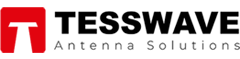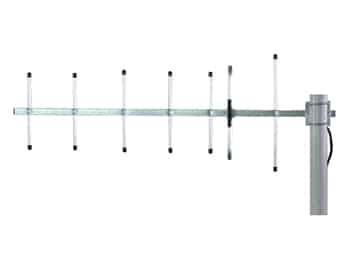A Wi-Fi antenna is a device designed to improve signal strength and the range for wireless networks. It operates using electromagnetic radio wave signals where it travels within a specific frequency band. The two most popular bands for wireless communication are 2.4GHz and 5GHz.
In this article, we will explore the characteristics, differences, benefits, and use cases of 2.4GHz and 5GHz Wi-Fi antennas to help you understand which option is the best for your application. When selecting an antenna, you should have an understanding about the key differences between these two Wi-Fi bands in order to optimize the internet performance, to achieve high data rates, and ensure reliable connections for a specific application. According to coverage range to data throughput capacities, each Wi-Fi band offers different benefits and drawbacks. Therefore, it’s important to select the best solution for your needs.
Table of Contents
ToggleBasics of Antenna Technology
A Wi-Fi antenna is an important part in the communication system which operates as a transmitter, receiver, or both. It allows devices to transmit and receive radio frequency (RF) waves to access the internet. When a Wi-Fi antenna is powered by electricity, it can either radiate radio frequency or convert the radio waves back into electrical power. This two-way function creates the backbone of wireless communication, enabling devices to move and capture data without a physical wired connection. Wi-Fi antennas are made to allow effective transmission and receptions within particular frequency ranges and are available in a variety of sizes and shapes. For Wi-Fi communications, frequencies usually operate in the 2.4, 5, and 6 GHz bands.
When it comes to signal quality, the importance of antenna performance should not be overstated. Signal quality is directly impacted by an antenna’s performance in a number of ways. Firstly, the quality of the desired signal is affected by an antenna’s ability in capturing signals. Secondly, signal quality is significantly affected by the antenna’s transmission efficiency.
Furthermore, the directionality of an antenna is another factor that affects signal range. Some antennas are made specifically to focus on signals coming from a specific direction because of their narrow beamwidth. This helps to avoid interference from other signals, which also decides the covered range.
2.4GHz Frequency Band: Overview
The 2.4 GHz band provides wider coverage, which makes it ideal for reaching far corners of the specific area. Some of the main features of 2.4GHz are as follows,
- Transmits data more slowly than 5 GHz.
- More vulnerable to interference from appliances such as garage door openers and microwaves.
- Has only 11 channels, which might lead to network congestion.
- Excellent for connecting IOT devices that are far from the router and for basic internet browsing.
The 2.4 GHz band is ideal for the following devices.
- Old smartphones, tablets, and laptops which do not support 5 GHz
- Home devices such as security cameras
- Devices which require a large range but do not require high data speeds, such as wireless printers
- Devices that require long-range coverage
- Gaming consoles that don’t require a high-speed connection to play games
5GHz Frequency Band: Overview
5GHz is the most widely used frequency range which is currently available for consumer use. Some of the primary characteristics of the 5GHz frequency band are as follows.
- Offers mid-range speeds sufficient for most modern home devices.
- High data transmission rates for high-bandwidth applications like gaming and streaming.
- 23 accessible channels make it less congested and less susceptible to interference from other devices.
- Supported by most of current Wi-Fi devices and technologies.
- Ideal for activities requiring high-speed Wi-Fi that are closer to the router.
The following devices are ideal for connection to the 5 GHz band,
- New smartphones, tablets, and laptops that support 5 GHz
- Devices that require high data speeds, such as streaming devices and high-end gaming consoles.
- Smart TVs
- High-quality video streaming, which requires a strong and stable connection.
Differences in Range and Coverage
Although the 2.4 GHz Wi-Fi frequency has a lower bandwidth, it offers a wider range. However, this does not mean that the frequency is useless because of its slow speed. You can access the internet as usual, including watching videos and browsing websites. Although the videos would be of average quality, 2.4GHz frequency will do the job.
Compared to the 2.4 GHz frequency, the 5 GHz band transmits at faster speeds but has less coverage. Switching to 5 GHz is the best option if you want to participate in video conferences or play online games. However, keep in mind that since the routing device has a limited range, the device and router should be near one another.
As for speed, the rate at which information is transmitted is directly proportional to the frequency. Since each wave of the carrier is modulated to carry data, the data will arrive faster if the waves arrive faster. As a result, 2.4GHz is slower than 5GHz.
Due to its usage of longer wavelengths, 2.4 GHz Wi-Fi offers wider coverage than 5 GHz Wi-Fi. This implies that 2.4 GHz signals have a greater range and can penetrate solid objects more effectively.
Differences in Speed and Data Throughput
5 GHz Wi-Fi is significantly faster than 2.4 GHz Wi-Fi. This is because it can transmit more data simultaneously, which leads to faster speeds. 5 GHz provides rates of 1300 Mbps, while 2.4 GHz provides speeds of 450 Mbps to 600 Mbps. Faster speeds over a smaller area are possible with 5 GHz Wi-Fi frequency because of its increased bandwidth and shorter range. The additional channels and lack of congestion in the 5GHz band bring to its stronger data throughput. It is ideal for streaming videos in high resolution or playing online games without lag.
Channel Availability and Interference
The 5 GHz band is likely to have less congestion than the 2.4 GHz band because less devices use it and because it has 23 channels for devices to use, although the 2.4 GHz band has only 11 channels. The wireless communication regulations in a particular area determine how many channels a user can subscribe to. The 5GHz band has become more stable due to its improved channel availability, particularly in areas with a lot of Wi-Fi traffic.
Since 2.4 GHz experiences a lot of interference, it operates slowly. This frequency is used by many different devices, including bluetooth devices, microwaves and cordless phones. The speed of the internet may be slowed down by these applications because they interfere with radio signals of the internet. In contrast, the 5GHz band provides plenty of non-overlapping channels, which corresponds to less congestion and interference.
Interference from Other Devices
Interference from other devices may interfere with your Wi-Fi connection on 2.4 GHz band. The 2.4 GHz band is used by a large number of Wi-Fi enabled electronics and other home appliances. Overlapping happens when multiple devices attempt to use the same radio space.
Since many of the common household devices, such as cordless phones, microwaves use the same 2.4GHz band, it is more susceptible to interference. Additionally, there are fewer non-overlapping channels in the 2.4GHz band than in the 5GHz band, which may cause interference if there are many Wi-Fi networks close by. High channel utilization can cause connectivity issues.
The 5GHz band is less susceptible to interference as it is not shared as widely with other household electronic devices. Because of this, it is a more reliable and stable choice for applications that need consistent high-speed connectivity.
Penetration and Obstacles
When it comes to wall penetration, 2.4 GHz networks perform better than 5 GHz networks. This can be explained by the physical characteristics of the electromagnetic wave, the longer the wavelength and lesser the attenuation, it is easier to penetrate obstacles.
5GHz Wi-Fi is able to pass through walls. However, in a large home or workplace that has many walls, floors, and other obstacles, 5GHz networks might not be the ideal option because they are more prone to interference from physical objects.
The 5GHz signal can weaken significantly in environments with multiple walls, thick partitions, or large distances between the router and the devices it is linked to. When using this frequency in crowded areas or over long distances, users might experience poor connectivity or even signal loss.
Use Cases for 2.4GHz and 5GHz Antennas
In the vast world of wireless communication, 2.4GHz antennas are essential components. If you need to send a small amount of data across longer distances, such as in a medium-sized house or yard with fewer obstacles, this is a great choice. It provides more reliable connectivity in outdoor spaces, large offices, and multi-story homes.
The rise of the Internet of Things (IoT) trend has made these antennas more and more useful. The 2.4 GHz range is suitable for automation of homes, wearables, and industrial IoT devices as it offers a balance between transmission range and data speed. Smart home devices, fitness trackers, industrial sensors, agricultural sensors, and rural Wi-Fi networks are a few examples of devices which can use the 2.4 GHz antennas.
5GHz wireless spectrum is advantageous for applications that require higher bandwidth speeds. In high-density areas where multiple networks and devices compete for bandwidth, the 5GHz band performs exceptionally well. It provides faster, more reliable speeds for data-intensive applications. Because of its speed and quality, 5 GHz is also preferred for wireless local area networks (WLAN).
It is ideal for some applications like smart TVs, HD cameras, and augmented reality devices, as well as for online gaming and video streaming. 5GHz frequencies are also often used in crowded places to minimize interference, deliver faster speeds, and support high-bandwidth activities.
Benefits of using a 2.4/5ghz dual band Wi-Fi antenna
2.4/5GHz Dual-band WiFi antennas are antennas that can operate at two distinct frequencies, providing the functionality of two antennas in a single unit. These antennas are a high-utility solution for a number of wireless connections. Choosing a dual-band antenna over individual single-band antennas has the following advantages.
- One antenna may use multiple frequencies – This saves money, time, and space, particularly when a wireless device has a limited number of connectors.
- An external dual-band antenna improves Wi-Fi performance – It is used to improve the coverage that wireless networks can reach. Antenna gain is often less than 5 dBi. A straightforward method to increase the signal’s range and quality is to connect an external dual-band antenna with a higher gain (up to 9 dBi).
- Dual-band antennas can support a high network throughput – Using these antennas as part of the network arrangement gives high-throughput data transmission via wireless connections at 5GHz while using the 2.4 GHz frequency band for routine wireless connectivity and internet access.
- Wider coverage area – External dual-band antennas that operate in the Wi-Fi network can provide coverage from 2.4 GHz up to 5.8 GHz, that extend the two major frequency bands used by this wireless networking technology.
Conclusion: Choosing the Right Frequency
Choosing the correct Wi-Fi frequency is essential for optimizing your network performance. The 2.4GHz band is ideal if your priority is extended range and obstacle penetration, making it suitable for environments with walls or other barriers. This frequency is widely used due to its ability to cover large areas, but it’s more susceptible to interference from other devices, as it’s a commonly used band.
On the other hand, the 5GHz band is advantageous for high-speed, data-heavy tasks like HD video streaming or gaming. It offers faster data transfer rates and lower latency, but it has a shorter range and is less effective at penetrating solid objects, which limits its coverage area.
For those looking to optimize both range and speed, dual-band routers are a versatile solution. Dual-band routers provide flexibility by allowing devices to automatically switch between the 2.4GHz and 5GHz bands depending on the requirements of the task. This helps improve stability, flexibility, and overall network performance across different applications.
By understanding the strengths and limitations of each frequency, you can make a more informed decision, ensuring a smoother and more reliable Wi-Fi experience for your specific needs.