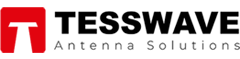A robust, reliable internet connection is more important than ever in today’s world, especially with the rise in IoT, online gaming, streaming, and remote work. Wi-Fi is the most reliable choice since it offers flexibility and reduces the wired network chaos, even though traditional wired connections are used. In order to provide efficient wireless communication while reducing the distance between your device and the internet, a motherboard WiFi antenna is important.
A motherboard antenna is a Wi-Fi antenna that is installed on a computer’s motherboard to send and receive data packets using radio waves. It converts radio frequency (RF) waves into electrical signals, or vice versa, which allows wireless devices to communicate.
Everything you need to know about motherboard Wi-Fi antennas will be covered in this article, including types, features, advantages, signal strength variables, design considerations, instructions for installation, compatibility, and user experiences. Through the knowledge of these factors, you can make well-informed choices to maximize the Wi-Fi experience of your computer.
Table of Contents
ToggleTypes of Wi-Fi antenna
There are 2 main types of Wi-Fi antennas such as directional and omnidirectional antennas in addition to the general categories of internal and external antennas. Each type is appropriate for various connectivity needs and has unique qualities.
- Internal – Internal antennas are built directly onto the motherboard and provide a smooth, cable-free design, but this type of antennas can be limited in range and signal strength.
- External – External WiFi antennas are connected via ports and can often be positioned for better signal reception, offering improved range and flexibility. Usually, the external antenna approach will perform better, and laptops and phones often have a connector to an antenna which is mounted inside the case.
- Directional wifi antenna – When users require a strong, direct connection and the computer motherboard is in a fixed location, directional antennas are perfect since they focus their signal in one direction.
- Omnidirectional wifi antenna – Omnidirectional antennas are suitable for wider coverage since they transmit signals in a 360-degree pattern, which is particularly useful in homes or offices where users may move around a lot.
Importance of Wi-Fi Antennas in Motherboards
Motherboard Wi-Fi antennas are important for reliable wireless connectivity. By increasing data transfer rates and signal strength, it helps for a steady connection. An antenna is usually required to be installed for motherboards with built-in wireless capabilities to function properly. The antenna enhances the quality and the range of the wireless signal. The motherboard’s Wi-Fi chipset can still receive and send signals without an antenna, but performance will likely decrease significantly, leading to lower speeds and less connectivity.
When performing high-bandwidth activities such as gaming, streaming, or video conferencing, high-quality Wi-Fi antennas can make the difference between a smooth experience and reduced lags or disconnections.
How does Motherboard WiFi Antenna Work?
When a Wi-Fi antenna is powered by electrical power, it can either transmit radio frequency signals or convert the radio waves back into electrical power. In simple terms, Wi-Fi antennas on motherboards transform electrical signals into radio waves, which are then used to send and receive data to and from a Wi-Fi router or access point. This conversion technique enables wireless communication between computers and wireless devices, including routers, smartphones, laptops, and tablets. RF frequencies are picked up by the motherboard receiving antennas, which then convert them into electrical signals. In contrast, transmitting antennas transform electrical signals back into radio frequency so they can be transmitted.
The size and design of the motherboard Wi-Fi antenna might vary with the device. They are designed to work effectively in certain frequency ranges for both radiation and reception. The 2.4GHz, 5GHz, and 6 GHz bands are commonly used for Wi-Fi communications. The direction, range, and power of the signal are all affected by the antenna’s structure and design. While internal antennas operate automatically within the motherboard’s design parameters, external antennas can be changed to align with the Wi-Fi source, to get the best results.
Benefits of using a motherboard wifi antenna
A motherboard WiFi antenna offers numerous advantages.
- Enhanced Range: External antennas often extend the range of Wi-Fi signals, connecting devices from farther distances. This can enhance the Wi-Fi connectivity with this high gain Wi-fi antenna. By improving range, motherboard Wi-Fi antennas reduce dead zones and enable a stable internet connection in more areas.
- Improved Bandwidth and Speed: Higher internet speeds are a result of reduced interference and stronger signal reception. High-quality Wi-Fi antennas are designed to capture and send signals, which enables faster data transfer between the computer and the router.
- Adaptable Positioning: Users can move external antennas around for the best signal. With the ability to rotate, many external antennas allow users to tilt or angle them for optimal signal capture.
- Convenience: The motherboard’s built-in wireless antenna reduces the need for external Wi-Fi adapters, such as USB or PCIe adapters, making it more convenient. This simplifies the computer setup and reduces the number of cables and other external devices, which is also helpful in small spaces.
- Networking: Special motherboard Wi-Fi antenna designs allow for a high 8dbi gain and support for both 2.4 GHz and 5 GHz dual-band frequencies. It is perfect for expanding connectivity or strengthening a home network. It is ideal to use in any environment and is simple to install due to its small size.
Factors Affecting WiFi Signal Strength
Various factors of a motherboard Wi-fi antenna can impact the effectiveness of the signal, which in turn affects connection speed and stability.
- Distance from Router: The farther the user is from the router, it makes the signal weaker. Many users choose to place the router in an elevated, central location to maintain a strong signal, or they use wireless mesh networks or Wi-Fi extenders to increase coverage in greater areas.
- Physical Obstructions: Obstacles such as furniture and walls might disrupt Wi-Fi transmissions. Strong signal transmission and reception are made possible by proper positioning, which reduces interference and obstruction.
- Interference from Other Devices: Some electrical devices that emit signals in the same or surrounding frequency range, especially the 2.4 GHz band, can easily interfere with Wi-Fi signals. This same frequency is frequently used by devices such as monitors, Bluetooth devices, cordless phones, and microwaves, which might lead to interference.
- Environmental Factors: Temperature, humidity, and other external factors can also affect the strength of a Wi-Fi signal. Wi-Fi signal emissions can be weakened by obstructions like furniture and walls. Such barriers can be reduced through the use of high-gain antennas and proper antenna positioning.
- Antenna Gain: This measures how well an antenna can amplify a signal. Longer range and stronger transmissions are provided by higher gain antennas. Stronger signals can be transmitted as well as received over greater distances by antennas with higher gain (measured in dBi).
Design Considerations for motherboard WiFi Antenna
The design of Wi-Fi antennas on motherboards plays a significant role in their functionality and effectiveness. The following are some key design elements.
- Shape and Size: The method that antennas broadcast signals differs in their size and shape. While gaming and high-performance motherboards may have larger antennas, smaller motherboards are more likely to have smaller antennas. Considering the antenna’s actual dimensions, users must ensure that the antenna’s size fits the area where the computer will be used. Generally, it also needs to examine the gain of the antenna that you chose because size and shape don’t always determine how well it performs.
- Placement on the Motherboard: Performance may be impacted by the antenna’s position, whether it is external or internal. While internal antennas may be impacted by components or enclosure, external antennas can be positioned for optimal alignment. An external motherboard antenna is likely to function better than an internal one because it is not size-restricted. However, the performance difference between an external and a well-designed internal antenna can be negligible when taking into account the antenna features, such as a lengthy coaxial cable, and the desired radiation characteristics of the terminal antenna.
How to connect Wi-Fi antenna to motherboard
Connecting a Wi-Fi antenna to a motherboard is straightforward. Most Wi-Fi-enabled motherboards have a dedicated port or two for external antennas, typically located on the back panel. Proper installation and positioning of external Wi-Fi antennas can significantly improve connection stability.
1. Identify the Ports: Locate the antenna ports on the motherboard. These ports are often labeled and look like threaded connectors.
2. Attach the Antenna: To ensure a secure fit, the external antenna into the port can be installed.
3. Position the Antenna: For optimal performance, users need to make sure the antenna points in the direction of the Wi-Fi router. Usually, vertical placement offers optimal coverage. When placing the external antenna, the following can be considered for recommendations. To get the best signal possible, it is recommended to place the antenna in different locations and adjust the 2 stubs at multiple angles.
- Avoid Obstacles: Position the antenna in a clear space away from electronics, walls, and metal objects.
- Adjust for Directionality: To maximize signal strength, direct the router if it is a directional antenna.
Can I use any WiFi antenna with my motherboard?
The connectors and frequency bands that the motherboard support determine whether Wi-Fi antenna is compatible with the motherboard. It’s important to go through the motherboard and antenna specifications prior to selecting any external antenna. Many antennas are universally compatible, although some models like SMA or RP-SMA may need particular connectors. Even though there are some restrictions, as long as it has the same connector any type of antenna can be used, and it will function properly. Some antennas are suitable for specific frequency ranges (2.4 GHz vs. 5 GHz). Before buying a new antenna, it’s better to make sure to confirm these details.
Case Studies and User Experiences
Looking into user experiences and case studies can offer valuable insights into the real-world performance of motherboard Wi-Fi antennas.
1. Gaming and Streaming
High-gain external Wi-Fi antennas are particularly useful for users who want uninterrupted connectivity for high-bandwidth operations because they are made to detect and transmit more powerful signals over a longer range than normal antennas. As an example, “Eightwood Dual Band Wi-Fi Antenna” which is an omnidirectional antenna, with dual band 2.4GHz and 5.8GHz, supporting 802.11 WiFi is used for desktop computers as a built-in motherboard WiFi antenna type.
The following features are important for gaming and streaming antennas,
- Improved Streaming Quality: To prevent buffering, lag, or a reduced video quality when streaming 4K or high-definition (HD) video, a reliable, fast connection is essential. Stronger signals are captured via higher-gain antennas, which helps keep the device’s data flow stable.
- Decreased Latency: Since online gaming depends on real-time data transfer between the player’s device and the game server, latency, which is also known as “ping” is an important point. The amount of time that passes between a player’s activity and the game server’s response is known as latency.
2. Office and Work-From-Home Setups
In office and work-from-home setups, a stable internet connection is essential, especially for tasks like video calls, file sharing, and cloud-based applications. External motherboard Wi-Fi antennas can significantly improve connection stability by providing stronger, more reliable reception. This results in fewer interruptions, reduced lag during video calls, and smoother performance for high-bandwidth tasks. For remote professionals, this stability ensures better communication, productivity, and a seamless workflow, even if the router is located further away or in another room.
Conclusion
In conclusion, a motherboard WiFi antenna is necessary for reliable and powerful wireless access. By understanding the various antenna types, installation methods, and factors that affect signal strength, users can make well-informed decisions and enhance their WiFi experience. This article will help you to make decisions based on the above factors, for your application. Whether you’re using it for daily browsing, remote work, or gaming, choosing the right WiFi antenna will ensure a smoother WiFi experience and significantly improve your connectivity. As WiFi technology advances, motherboard antenna designs will also advance, enhancing the dependability, speed, and range of wireless connections.